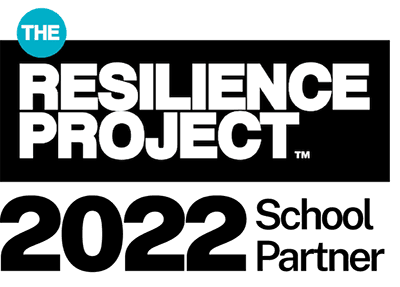TRP Partnership Schools
Add the TRP logo to your school website
Overview:
The preferred way to add our logo to your website is pasting one snippet of code. After this snippet of code is added to your website, the logo will appear. This method is preferred because your logo will automatically stay up to date for the following year.
Instructions:
- Please send this code to the person who manages your website.
- Copy the code below, open your website page editor, and paste it where you would like The Resilience Project’s Partnership School logo to appear.
Code snippet:
<script src="https://theresilienceproject.com.au/scripts/trp-webcomponent.js"></script>
<trp-school></trp-school>
Note on Internet Explorer:
Please note that this code snippet will not work with Internet Explorer (IE) web browsers.
Please ensure that you test using an up to date modern browser such as Google Chrome, Microsoft Edge or Mozilla Firefox.
Alternate method:
Please download the image below and add it to your website. Note, this version will not automatically update in the future.